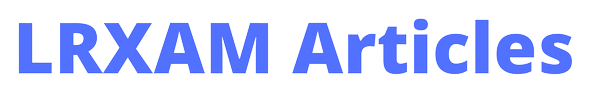7 Best TikTok Bio | How to Add a Link to Your TikTok Bio

How to Add a Link to Your TikTok Bio
Table of Contents
1. The Significance of Bio Links
Your TikTok bio is your digital calling card, and a strategically placed link can be a game-changer. In the vast TikTok ecosystem, your bio is the first impression you make on viewers. By adding a clickable link, you provide an instant gateway for your audience to explore more about you, your content, or your business.
Furthermore, bio links can significantly enhance your engagement and reach. They allow you to guide your viewers to specific external destinations, such as your website, online store, or social media profiles. This redirection of traffic can be a valuable asset in growing your online presence and converting TikTok viewers into loyal followers or customers.
Additionally, bio links give you the flexibility to adapt to changing priorities or campaigns. You can easily switch out the link to align with your latest content or promotions, ensuring that your bio remains current and relevant to your audience. In a platform where trends evolve rapidly, this adaptability is a valuable tool for staying ahead of the curve.
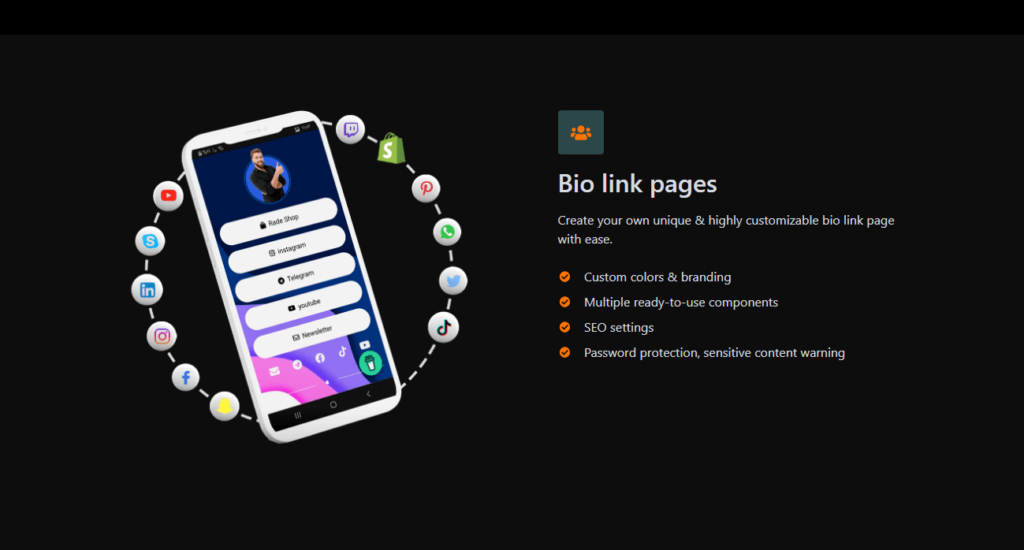
2. Understanding TikTok’s Bio Link Policy
Before you dive headfirst into adding links to your TikTok bio, it’s imperative to grasp the platform’s bio link policy. TikTok maintains strict guidelines to ensure a safe and enjoyable experience for all users. These guidelines dictate what you can and cannot link to in your bio.
TikTok’s Bio link policy prohibits links to malicious websites, content promoting hate speech, harassment, or violence, as well as deceptive or fraudulent links. Complying with these rules is crucial to maintain a positive online presence and avoid any punitive actions from TikTok.
Furthermore, TikTok reserves the right to modify its Bio link policies, so it’s essential to periodically check for updates. Staying informed about any changes ensures that you continue to use bio links effectively and without violating TikTok’s policies.
3. Preparing Your Link
Choosing the right link and optimizing it for TikTok is a vital step in this process. To maximize the impact of your bio link, consider its relevance to your TikTok content and your audience’s interests. A well-chosen link will pique their curiosity and encourage them to click.
Additionally, link optimization involves making your link visually appealing and easy to remember. Consider using link-shortening services like Bitly to create concise, user-friendly URLs. These shortened links are not only more visually appealing but also easier for your audience to type or remember.
Moreover, you can enhance your link’s click-through rate by crafting an engaging link description. This description should provide a clear and enticing reason for users to click on your link. Think of it as your digital elevator pitch—a brief but compelling message that motivates action.
4. Step-by-Step Guide: Adding a Link to Your TikTok Bio
Now that you’re equipped with the knowledge, let’s dive into the step-by-step process of adding a clickable link to your TikTok bio. To begin, open the TikTok app on your mobile device or visit TikTok’s website on your desktop computer. Below is a comprehensive analysis of the procedure:
- Accessing Your Profile: Tap on the “Me” icon (person silhouette) in the bottom right corner of the screen to access your profile. On the desktop version, click on your profile picture in the top right corner.
- Edit Profile: On your profile page, you’ll find an “Edit Profile” button. Tap on it (or click it on the desktop).
- Bio Section: In the “Edit Profile” section, you’ll see a box labeled “Bio.” Here’s where you can add or edit your bio description and, most importantly, your Bio Link.
- Adding Your Link: In the “Bio” box, you can paste your desired link. Make sure to save your changes once you’ve added the link.
- Verification: TikTok may ask you to verify your link, especially if it’s from an external source. Follow the prompts to verify your link, if necessary.
- Bio Description: Craft an engaging bio description that encourages viewers to click on your link. This should be a concise and compelling message related to the content you’re linking to.
- Save Changes: Once you’ve added your link and description, don’t forget to save your changes by tapping or clicking the “Save” button.
By following these steps, you can successfully add a clickable link to your TikTok bio, making it easy for your audience to engage with your content beyond TikTok’s platform.
5. Common Issues and Troubleshooting
Sometimes, despite your best efforts, you may encounter issues related to your bio link on TikTok. Here, you’ll find a list of typical issues along with troubleshooting suggestions to assist you in resolving them.
1. Broken Links: If your link isn’t working, double-check the URL for typos or errors. Ensure that it’s a valid link and that it complies with TikTok’s policies. If the issue persists, consider using a link-shortening service like Bitly to create a new link.
2. Link Removal: TikTok may remove links that violate its policies. If your link has been removed, review TikTok’s guidelines to ensure compliance. Make the necessary adjustments to your link, and if it still doesn’t work, contact TikTok support for assistance.
3. Restricted Content: Be mindful of the content you link to in your bio. TikTok may take action if the linked content violates its policies. Ensure that the linked website or page is free of prohibited content to avoid issues.
4. Verification: Some links may require verification, especially if they are from external sources. Follow TikTok’s verification process to ensure your link is accepted.
5. Click-Through Rate (CTR): If you’re not getting the desired engagement on your link, consider optimizing your bio description and CTA to make it more compelling for viewers.
6. Best Practices for Effective Bio Links
Adding a link is just the beginning; making the most of it is the real challenge. To maximize the effectiveness of your bio links on TikTok, consider these best practices:
1. Clear Call-to-Action (CTA): Craft a concise and compelling CTA in your bio description that tells viewers exactly what they’ll get by clicking the link. Make it enticing and action-oriented.
2. Rotating Links: Regularly update your bio link to promote different content or campaigns. This keeps your profile fresh and gives your audience a reason to return.
3. Link Tracking: Use link-shortening services with built-in analytics to track the performance of your bio link. Analyze metrics like click-through rate (CTR) and conversion to gauge its effectiveness.
4. Landing Page Optimization: Ensure that the landing page your link leads to is mobile-friendly, loads quickly, and provides a seamless user experience. An effectively crafted landing page can have a substantial influence on user engagement.
5. Consistency: Maintain consistency between your TikTok content and the linked content. Ensure that viewers find what they expect when they click your bio link to build trust and credibility.
Case Studies: Successful TikTok Bio Links
To inspire you further and showcase the potential of TikTok bio links, let’s explore a few real-life examples of users who have leveraged this feature effectively:
Example 1: The Influencer’s Affiliate Success
Sarah, a popular beauty influencer on TikTok, used her bio link to promote affiliate products related to her makeup tutorials. By rotating her affiliate links and crafting compelling CTAs, she generated substantial income through commissions.
Example 2: The Small Business Boost
A local bakery, Sweet Delights, used TikTok to share behind-the-scenes footage of their baking process. They added a link to their online store in the bio, resulting in a significant boost in online orders and revenue.
Example 3: The Musician’s New Release
Mark, an independent musician, utilized TikTok to tease his upcoming album release. His bio link led to a pre-save page for the album on streaming platforms. This strategy generated thousands of pre-saves and helped build anticipation for the release.
These case studies illustrate the diverse ways TikTok users can leverage bio links to achieve their goals, whether it’s revenue generation, business growth, or promoting creative projects.
7. Staying Updated with TikTok’s Features
TikTok is an ever-evolving platform, and staying up-to-date with its features and policies is crucial. TikTok frequently introduces new features and may modify existing ones, including those related to bio links. To ensure your bio links remain effective and compliant:
1. Follow TikTok’s Official Updates: Keep an eye on TikTok’s official blog, social media accounts, or announcements within the app for news about feature changes or updates related to bio links.
2. Participate in TikTok Communities: Join TikTok-related communities or forums to stay informed about the latest developments, exchange tips with fellow creators, and learn from their experiences.
3. Engage with TikTok Support: If you have specific questions or encounter issues with your bio links, don’t hesitate to reach out to TikTok support for guidance and assistance.
8. In Closing: Your TikTok Journey Begins
As we wrap up this guide, remember that adding a link to your TikTok bio can be a game-changer for your online presence. It’s a skill that requires continuous learning and adaptation, but by implementing what you’ve learned here, you can unlock the full potential of TikTok to connect with your audience, achieve your goals, and stand out in the vibrant TikTok community.
FAQ
Can I add multiple links to my TikTok bio?
Yes, TikTok allows you to add one clickable link to your bio. However, you can change the link as often as you like to promote different content or campaigns.
Are there any restrictions on the type of links I can add?
TikTok has guidelines against links that lead to malicious or harmful content. Ensure your link is compliant with TikTok’s policies to avoid issues.
How can I track the performance of my bio link?
You can use link-shortening services like Bitly or built-in analytics on some platforms to track click-through rates and other engagement metrics.
What should I do if my link is not working or has been removed?
If your link is not working, double-check its validity and compliance with TikTok’s policies. If it’s still not working, contact TikTok support for assistance.
Can I use affiliate links in my TikTok bio?
TikTok’s policies on affiliate links may change, so it’s essential to stay updated. Currently, TikTok allows affiliate links, but they must comply with all platform policies.